How to Connect Sky Q to Two TVs without Supplements: The Solution with the HDMI Splitter
Introduction
Many Sky Q users are faced with the need to watch their favorite programs on two televisions without having to pay expensive subscription supplements or purchase a second decoder. Fortunately, there is a simple and affordable solution: the 4K HDR HDMI Splitter . In this article, we will explain how to use this device to connect the Sky Q decoder to two TVs, even with different resolutions.

Why Connect Sky Q to Two TVs?
Having the ability to watch Sky Q on two televisions offers numerous benefits, including:
- Cost savings : Avoid surcharges on your Sky subscription and the purchase of a second decoder.
- Flexibility : Watch programs on multiple TVs in different rooms without moving your set-top box.
- Improved viewing experience : Enjoy Sky content throughout your home.
Common Problems and Solutions with HDMI Splitter
Many cheap HDMI splitters cannot handle signals on TVs with different resolutions, such as a 4K TV and a Full HD TV. This leads to a loss of quality or incompatibility. The CT302/23 4K HDR HDMI Splitter solves these problems thanks to its advanced features.
Advantages of the CT302/23 4K HDR HDMI Splitter
Advanced HDR Support
Thanks to High Dynamic Range (HDR) technology, this splitter allows you to display images with a color range and brightness that best replicate human visual reality, as long as all connected devices support HDR.
EDID management with DIP Switch
DIP switches for EDID allow you to easily configure preferences, ensuring compatibility and the best performance between the Sky Q decoder and connected televisions.
Scalability of Resolutions
The internal scaler allows the splitter to handle monitors or TVs with different resolutions, optimizing the video quality for each display. This means you can have a 4K TV and a Full HD TV connected at the same time without losing quality.
Quick and easy installation
The splitter is designed to be easily installed by professionals and end users, ideal for commercial premises, restaurants and home environments requiring flexible video signal distribution.

How the HDMI Splitter Works with Sky Q
-
Connect your Sky Q set-top box to your HDMI splitter using an HDMI cable.
-
Connect the two TVs to the HDMI splitter outputs.
-
Configure the DIP switches to optimize the resolutions of the two TVs.
-
Turn on your devices and enjoy Sky Q on both TVs.
Technical Specifications of the HDMI Splitter
-
HDCP 2.2
-
Full Blu-ray and HD DVD support in 1080p
-
Wide color spectrum including RGB, YCbCr, xvYCC
-
High quality audio with support for formats such as Dolby TrueHD and DTS HD Master Audio
-
CEC pass-through commands for integrated management of connected devices.
Conclusion: The Perfect Solution for Watching Sky Q on Two TVs
Using the CT302/23 4K HDR HDMI Splitter , you can easily connect your Sky Q decoder to two televisions, enjoying maximum quality on both devices. This solution allows you to watch Sky on two televisions without expensive supplements and with the flexibility of using TVs with different resolutions.
Remote Decoder Control: how to solve it?
A common problem when using an HDMI splitter to connect your Sky Q set-top box to two TVs is the inability to control the set-top box from the second TV. This inconvenience can be easily solved with the use of the Extender IR Remote Control Repeater Infrared Signal on HDMI cable .
Thanks to the innovative IR over HDMI technology , this device allows you to transport the infrared (IR) signal of the remote controls through the HDMI cables themselves. The CT501 Kit, consisting of IR receiver and transmitter adapters and cables, allows you to control the functions of the Sky Q decoder (such as Play, Pause, Stop) via the original remote control, even from the second television.
Installing these accessories is simple: simply connect the HDMI pass-through adapters to the IR receiver and transmitter, injecting or taking the IR signal along the HDMI cable. This way, you can conveniently change channels and control your Sky Q decoder from any connected TV, making the whole viewing experience even more flexible and user-friendly.
Buy now
Find out more and purchase your CT302/23 4K HDR HDMI Splitter to immediately start enjoying all these advantages.
Visit our website or contact us directly to find out more about our innovative solutions and how we can turn your vision into reality.
- By email : Send your questions to info@oniroview.com and you will receive a detailed response to guide you in the best choice.
- By telephone : Call 095 2883005 for immediate support.
- On WhatsApp : Add our number 371 4250284 for a quick and personalized consultation.
- Chatting on our site : Visit the oniroview.com website and use the chat to communicate in real time with our specialists.
- Point of sale : if you are from Catania come and visit us in via Piave 17





























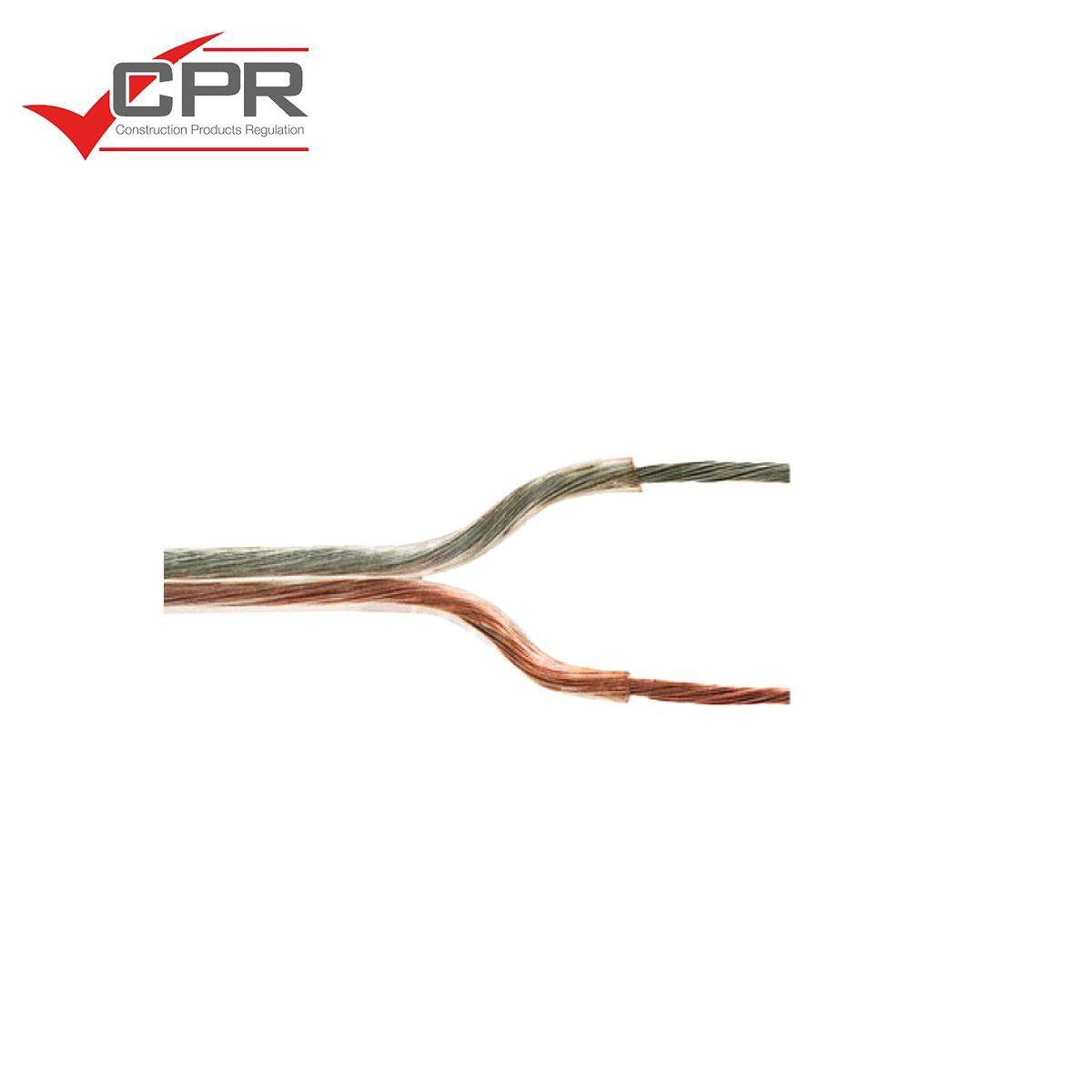
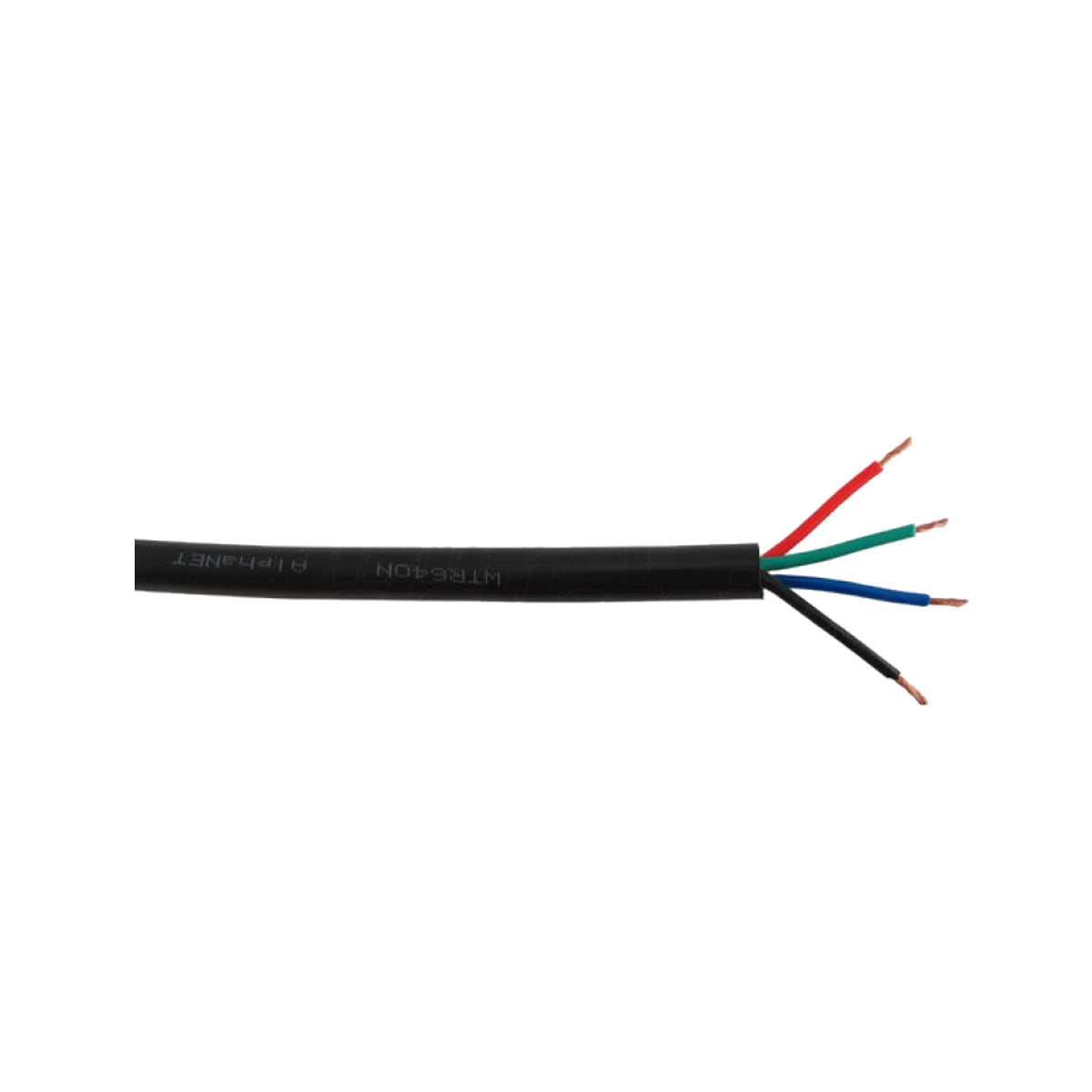








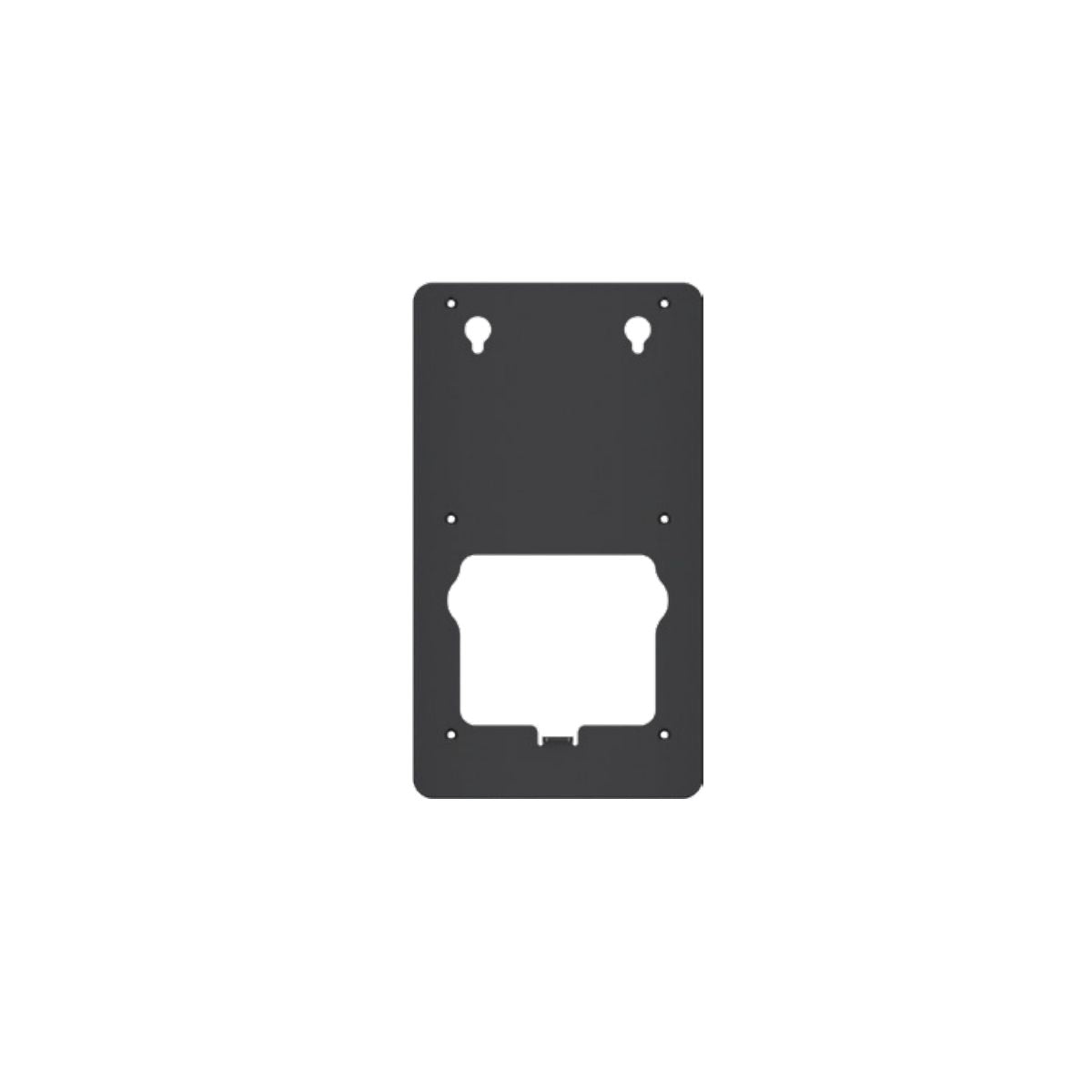












































3 comments
Benedetto
Buongiorno, ho sky Q installato al piano terra di casa, vorrei portare il segnale nella stanza da letto al primo piano, solo che la comunicazione può avvenire con il wi-fi o da ulteriore trasmettitore. Non ho la possibilità di poter passare altri cavi, solo e soltanto internet. Grazie della vostra gentile attenzione.
Rosario Cannino
Buongiorno, ho Sky q istallato al primo piano, vorrei portare il segnale sotto in tavernetta ad un altro televisore, solo che la comunicazione tra i due dovrebbe avvenire tramite wifi o da un trasmettitore. Non ho cavi ho solo internet . Grazie
Rosario Cannino
Buongiorno, ho Sky q istallato al primo piano, vorrei portare il segnale sotto in tavernetta ad un altro televisore, solo che la comunicazione tra i due dovrebbe avvenire tramite wifi o da un trasmettitore. Non ho cavi ho solo internet . Grazie