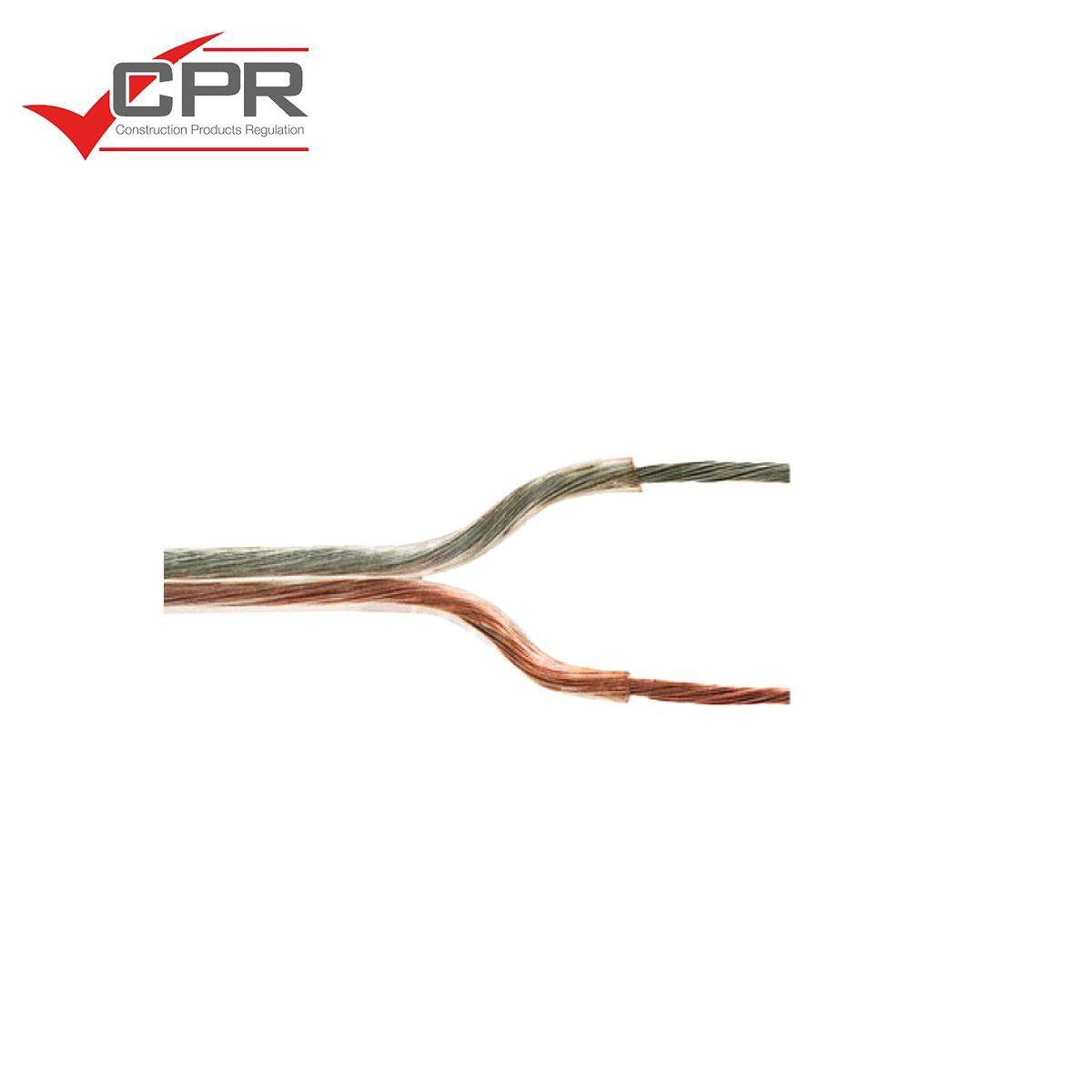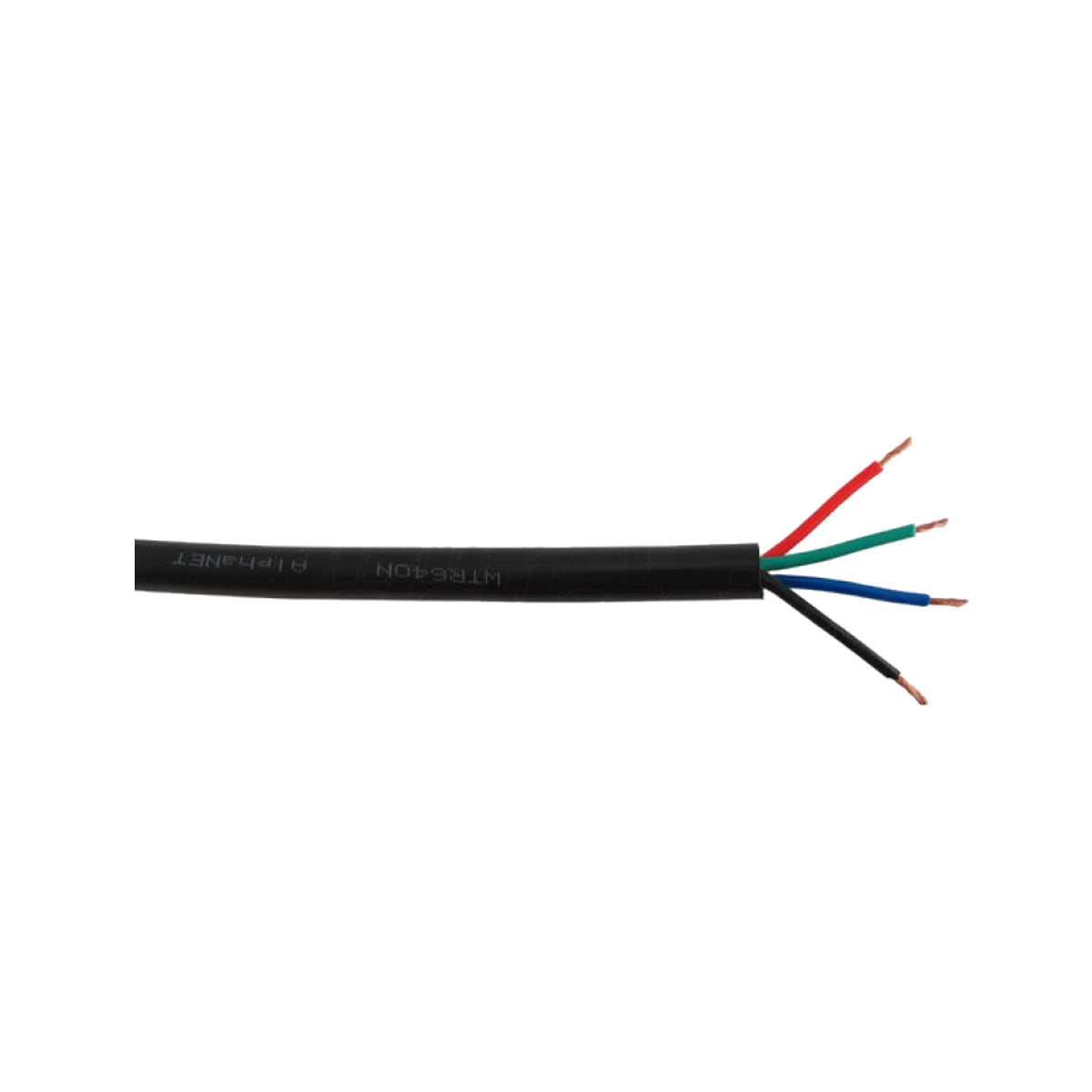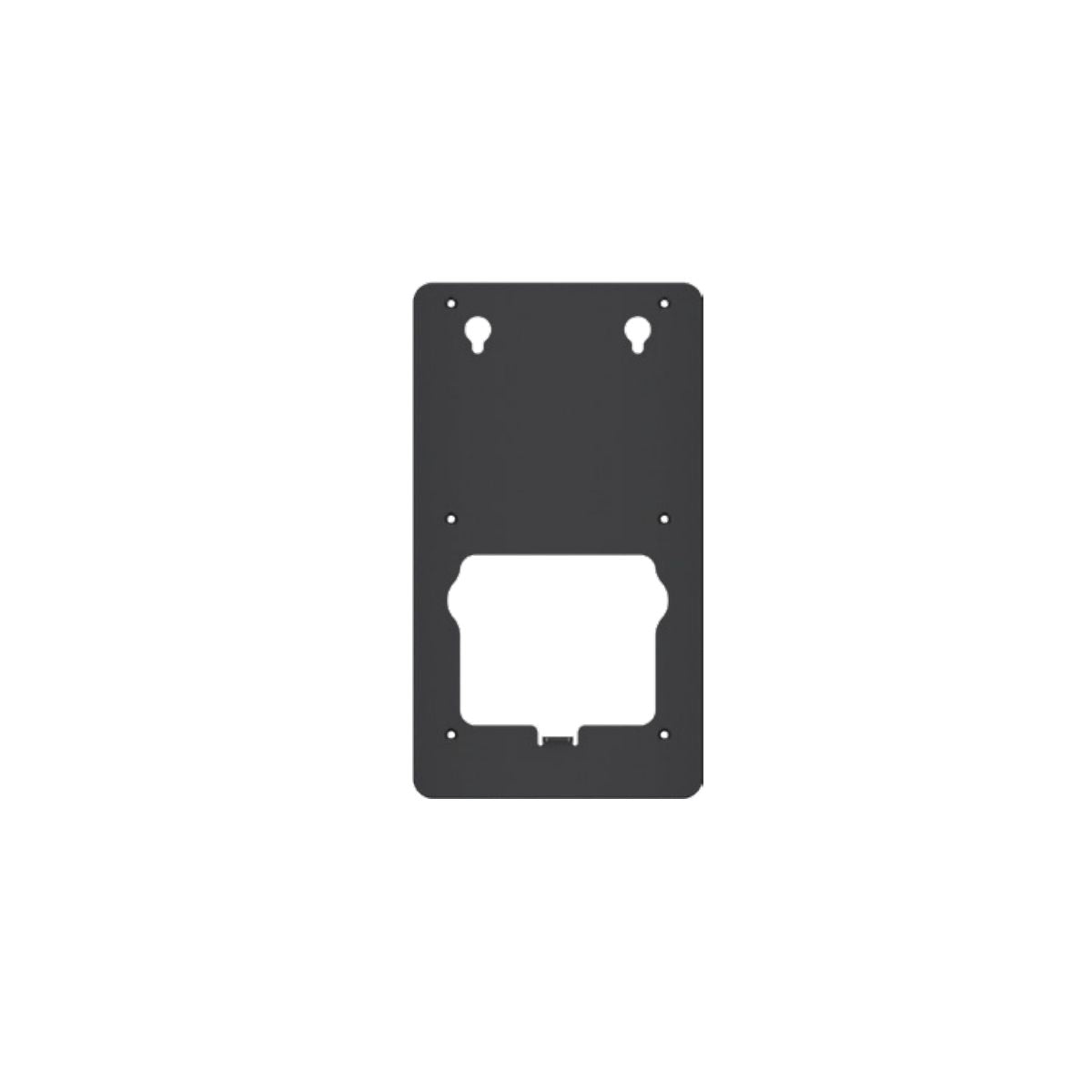The word S mart Working , for a year now, has entered our lives and, above all, our homes.
When millions of people around the world had to reorganize their working life from home a year ago, they did it in a hurry by adapting as best they could to a way of working that was not an option, but a necessity.
After 12 months, many workers, for personal or corporate choices, continue to work from home, not to mention the self-employed workers who, within the home walls, have used real offices.
When working from home becomes the rule and not the exception, there are some precautions to put into practice, to ensure that the space that turns into an office has all the necessary comforts. Once you have found the right corner to dedicate to your workstation, the one in which tranquility is guaranteed, there are some factors to take into consideration more than others when setting up your workstation: lighting, organization and ergonomics.
LIGHTING
A source of natural light would be ideal, but it should be well placed with respect to the monitor and your position, on the one hand to avoid reflections on the screen, on the other hand to avoid direct light on the eyes. This is why free-standing lamps or indoor wall lights come in handy, to be placed next to your desk, which offer natural and indirect light, and also the adjustable desk lamps are perfect.

ORGANIZATION
A tidy desk makes your workspace more efficient, as well as more pleasing to the eye. You don't need an extra desk, just use all the available spaces or play in terms of creativity and come up with new spaces, which you would not have thought of before, such as slatted panels, attached to the wall, or stand up from the worktop, that allow you to have storage spaces for storing documents or anything that can be useful for working.
ERGONOMICS
The position to take when working is fundamental and the home office must also guarantee our well-being. Working many hours seated and with a monitor in front of your eyes, the ideal would be to have at least one chair that can be adjusted in height, to keep the right distance from the desk and the monitor, but when this is not possible, there are other objects that can come to your aid. The monitor, in fact, should be at least 50 cm away from the eyes, but in the house it is not certain that there are such deep tables to equip a workstation. The solution? Raise the screen or screens away from the table. This, for example, is possible by setting up your workstation with an arm or a display stand that allows you to adjust the distance and therefore not strain your neck and eyes.
A selection of Slatwall brackets and supports are available on the Oniroview online store to organize your workstation .