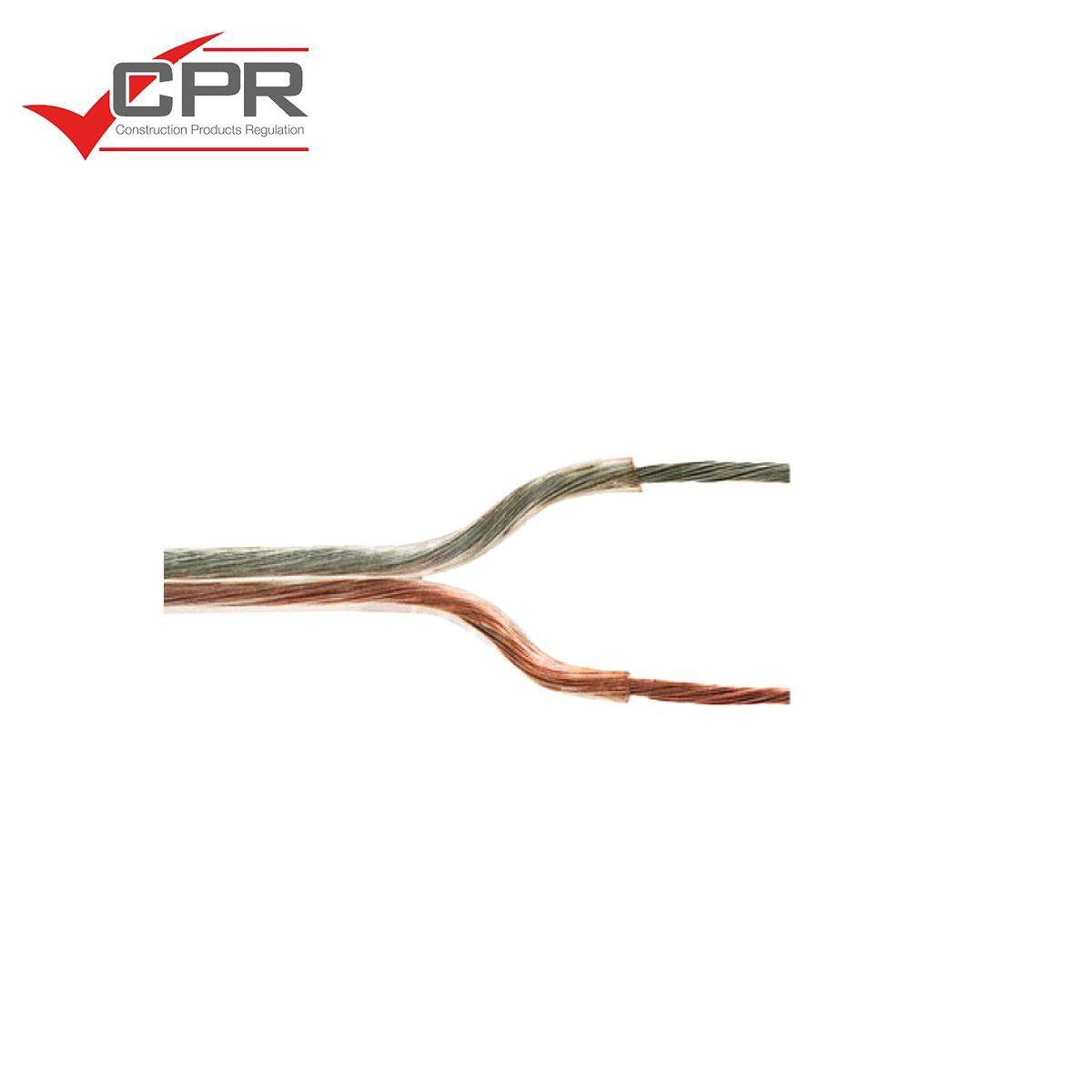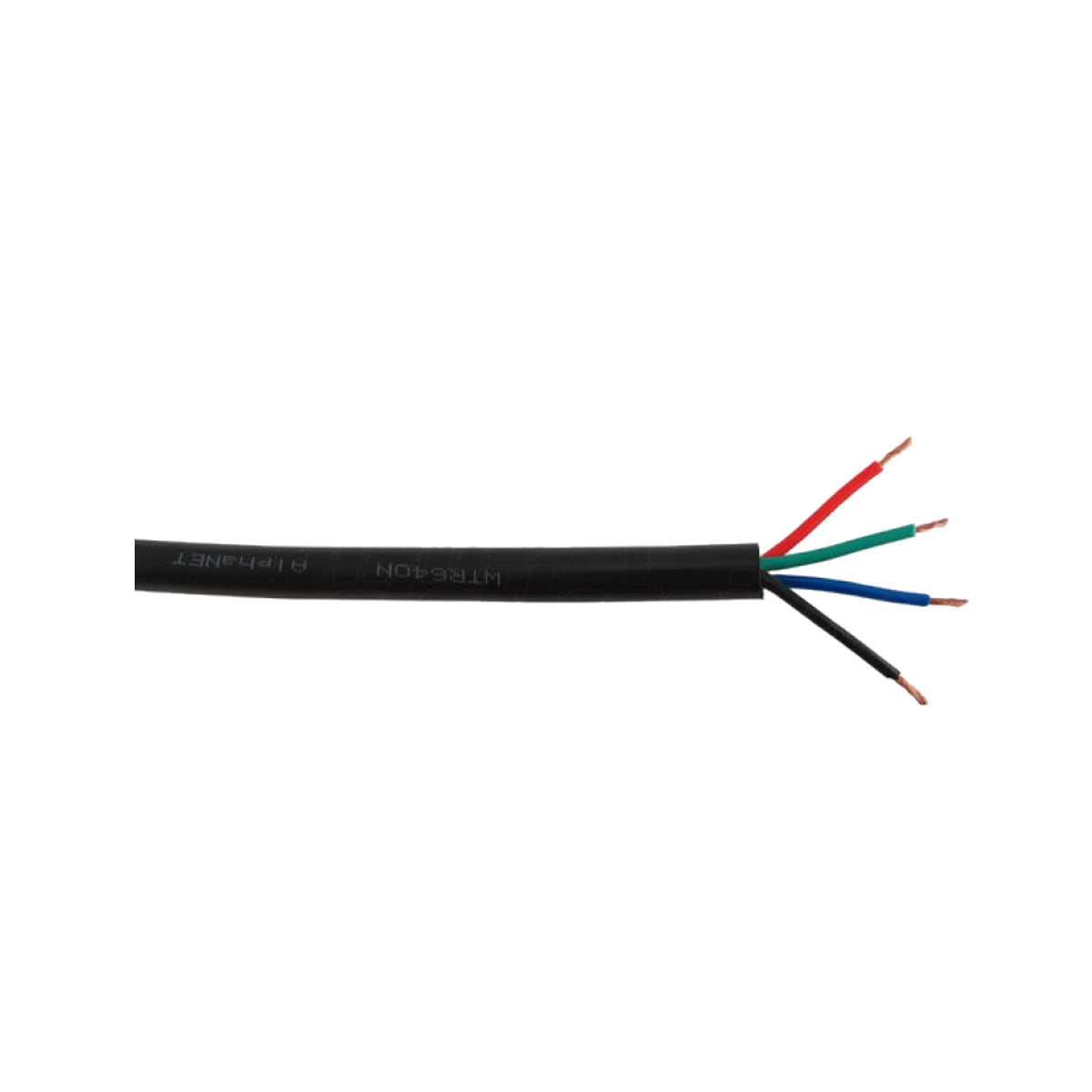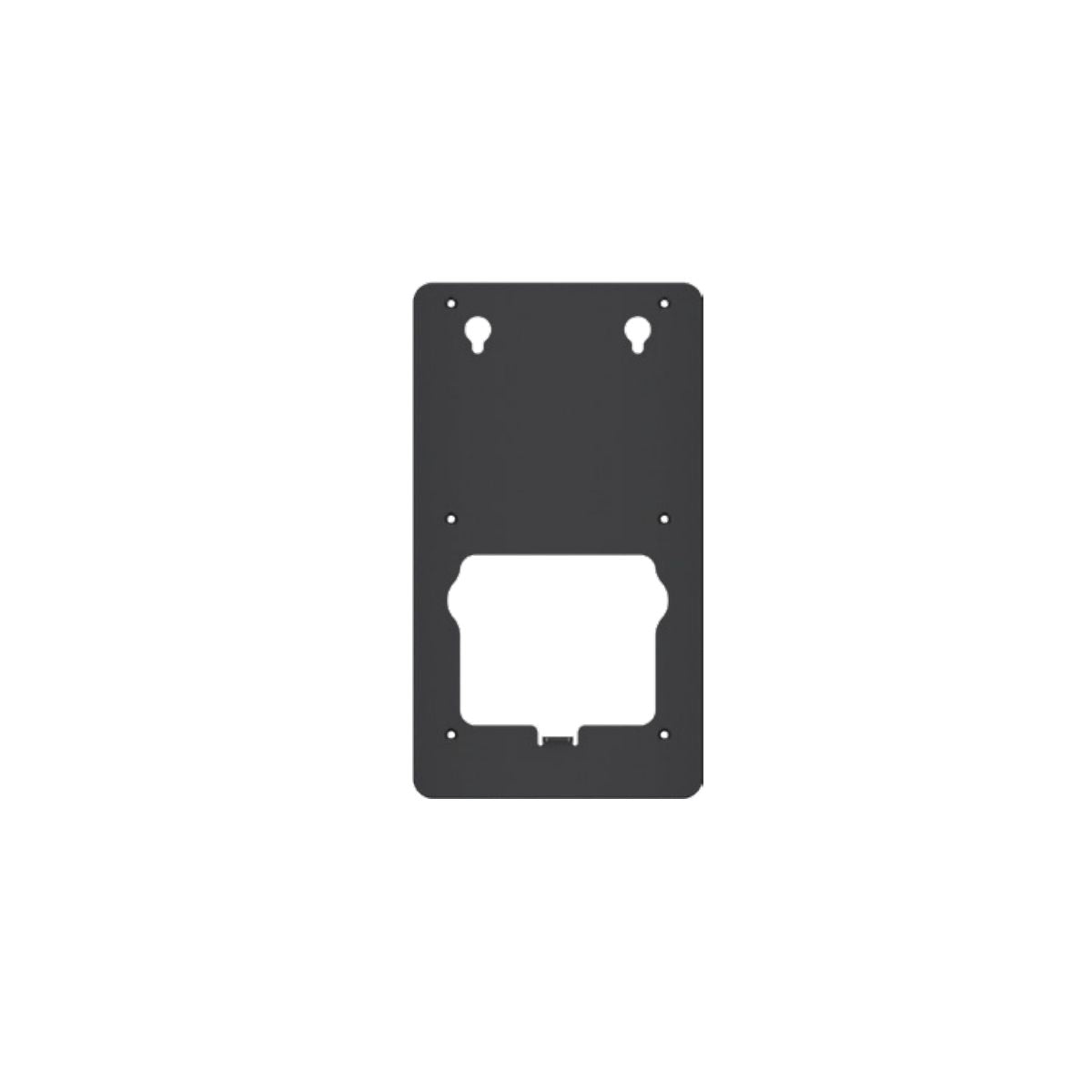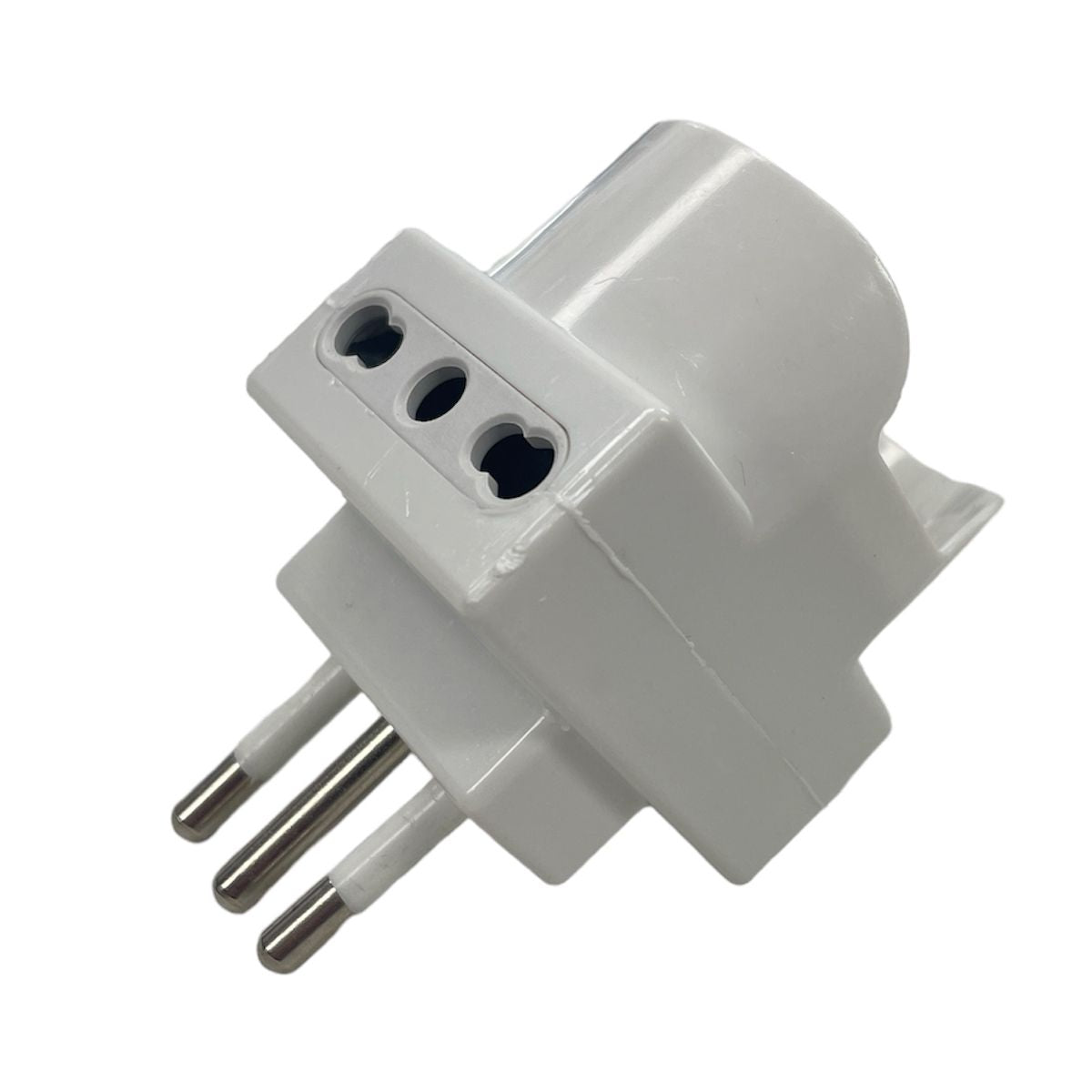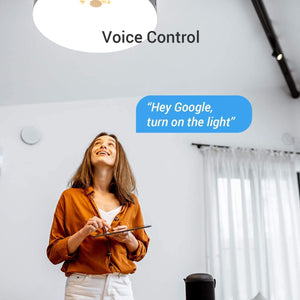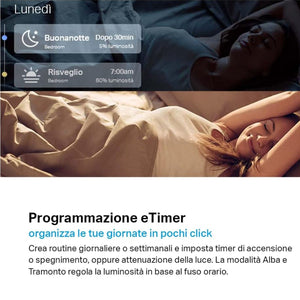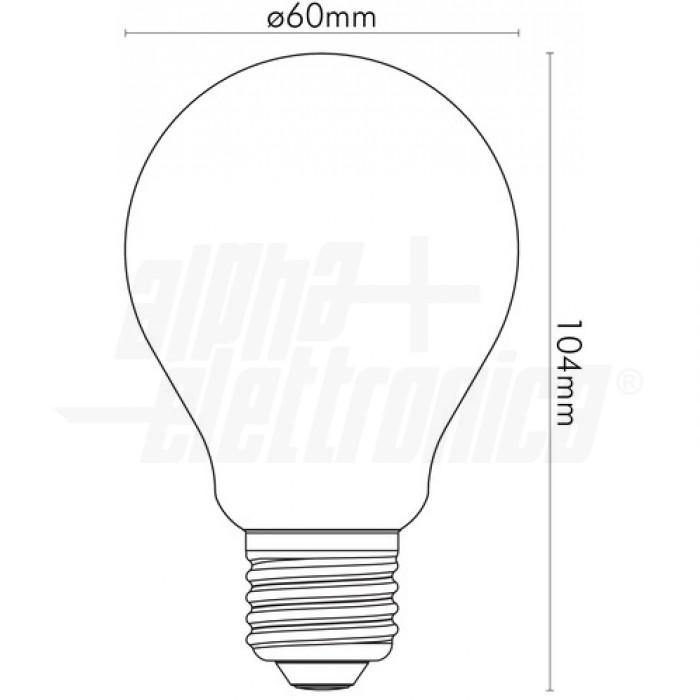Tapo Alexa Compatible Smart Light Bulbs E27 9W 806 Lumen Wi-Fi Warm white




3 people have it in their cart.
Garantir un paiement sécurisé
Pickup available at Sede Operativa Oniroview Usually ready in 24 hours
Pickup available
-
Sede Operativa Oniroview
Pickup available, usually ready in 24 hours
Via Piave 17
Check in google map
95129 Catania CT
Italy
Frequently Bought Together

Tapo Alexa Compatible Smart Light Bulbs E27 9W 806 Lumen Wi-Fi Warm white
Tapo Smart Light Bulbs: Smart Lighting Tailored to You
Revolutionize your lighting with Smart Tapo E27 9W 806 Lumen bulbs
If you're looking to transform your home into a smart environment, look no further. Tapo E27 9W 806 Lumen smart bulbs are the future of home lighting. These smart LED bulbs give you complete control over your lighting, a cozy atmosphere and many innovative features.
Dimmable Smart Light to Your Measure
With a color temperature of 2700K, these bulbs emit a warm and enveloping light, perfect for creating the desired atmosphere. Thanks to their ability to adjust the brightness, you can customize the lighting to suit your mood and needs. Make your evenings more cozy or create a delicate atmosphere for your awakening. And the best part? You can save these settings on the Tapo app and recall them with a tap whenever you want.
Programmable and Intelligent Lighting
Set days and times to turn your bulbs on and off based on your schedule. Tapo L510E bulbs also offer the Sunrise and Sunset function, which allows you to synchronize the turning on and off with your time zone. Imagine a room that gradually lights up in the morning, simulating a peaceful sunrise. This is your lighting on command.
Voice and Remote Control
Compatibility with Amazon Alexa and Google Assistant gives you the power to control these smart bulbs with your voice. Simply ask your virtual assistant to turn the lights on or off, or adjust the intensity. Furthermore, thanks to the Tapo app, you can control your lighting remotely, wherever you are. Turn the lights on before you get home or turn them off when you're already comfortable under the covers.
Never again an Empty House
Away mode is a brilliant addition for your security. These bulbs can simulate your presence in your home by turning on and off at specific times. Deter unwanted visitors while you're out by giving them the illusion that someone is home.
General characteristics
-
Package Contents: You will receive 1 Tapo L510E bulb and a quick start guide to get you started quickly.
-
Bulb Base: The E27 base is the common choice, so they will be compatible with many of your existing lamps.
-
Certifications: These bulbs are CE and RoHS certified, ensuring safety and compliance with European regulations.
-
Dimensions: With dimensions of 115 × 60 mm, these bulbs are compact and easily adapt to various situations.
-
Long Life: With a claimed life of 15,000 hours, these bulbs are a long-lasting investment.
Effortless communication
These bulbs connect easily to your Wi-Fi network thanks to the IEEE 802.11b/g/n protocol. They operate on the 2.4 GHz Wi-Fi frequency, the ideal choice for reliable and interruption-free communication.
We make your home brighter and smarter
If you want personalized, smart home lighting, look no further than Tapo E27 9W 806 Lumen smart bulbs. Bring the future of light into your home today and experience lighting like never before.
| GENERAL | |
|---|---|
| Package contents | 1. Tapo L510E 2. Quick Start Guide |
| Lamp Base | E27 |
| Certification | CE, RoHS |
| Dimensions | 115×60mm |
| Lifetime | 15,000 Hrs |
| COMMUNICATION | |
|---|---|
| Wi-Fi Protocol | IEEE 802.11b/g/n |
| Wi-Fi Frequency | 2.4GHz Wi-Fi |
| WORKING STATUS | |
|---|---|
| Input | 220–240V, 50/60Hz, 73mA |
| Typical Lumen Output | 806 lumens |
| Input Power (Actual power draw in Watts) | 8.7W |
| Color Temperature | 2,700K |
| Beam Angle | 220 degrees |
| Dimmable | Yes |
Have you changed your mind? What should you do?
If you need to return or exchange your order for any reason, we are here to help! We offer returns or exchanges within 30 days from receipt of the order. You can return the product in exchange for a shopping voucher , a different product or a reimbursement directly with the original payment method.
Please note the following exceptions to our return and exchange policy:
- Discounted outlet category items are final and cannot be returned or exchanged.
- Returned items must still have the original packaging and/or must be returned in the original packaging.
- Returned items must not show visible signs of wear or use.
- B2B Sales
To initiate a return or exchange, complete the following steps:
- Send us an email at ordini@oniroview.com using your registered email address on the site and the order ID.
- Select the products you wish to return or exchange from your order.
- Wait for our return authorization that we will send to your email address within 48 hours.
- Send all articles to our address: Oniroview Via piave 17, 95129 Catania.
To limit damage to the original packaging, we recommend, when possible, to insert it into a second box; in all cases, the application of labels or adhesive tape directly on the original packaging of the product must be absolutely avoided.
It may take up to 15 working days for the goods to be checked before we can proceed with the refund of the order.
The return must be made at the customer's expense.
Refund Policy: Full Refund
You must return within fourteen days of delivery.
You will be refunded 100% in full if you fully withdraw from the purchase (return ALL products purchased)
Refund Method: Partial Refund
If you return the goods between the fifteenth day of delivery and the thirtieth day, you will be refunded the value of the returned goods, excluding shipping costs.
If a partial return is made on an order that has benefited from free shipping, the shipping cost will be calculated and withheld from the refund.
Further information on times and methods
- You can decide to return a product within 30 days of receiving the goods.
- Once you have obtained the return authorization you will have to send the product back at your own expense.
- Make sure you package your products well and use secure and tracked shipping. Any products that arrive damaged and/or lost will not be refundable.
- Pursuant to Legislative Decree 206/05, the consumer has the right to withdraw from the contract within 15 working days of receiving the goods, returning the goods subject to withdrawal intact to the seller, who will reimburse the price of the returned goods, including shipping costs.
If the return is made between the fifteenth and thirtieth day, you will be entitled to a refund only for the returned products.
- If the original internal packaging is damaged, Oniroview will withhold from the refund due a percentage equal to 10% of the same, as a contribution to the costs of restoring the goods. Without prejudice to any restoration costs for ascertained damage to the original packaging.
-
The right of withdrawal lapses entirely, due to the lack of the essential condition of integrity of the goods (packaging and/or its contents), in cases where Oniroview ascertains:
The absence of integral elements of the product (accessories, cables, manuals, parts, etc.);
The lack of the original external/internal packaging ;
Damage to the product for reasons other than its transport or for exceeding the time limits established by law, for reasons not deriving from Oniroview.
In the event of forfeiture of the right of withdrawal, Oniroview will return the purchased item to the sender, charging the latter the shipping costs.
EXCLUSION OF THE RIGHT OF WITHDRAWAL
The right of withdrawal is excluded and, therefore, the preceding paragraphs do not apply with regard to Contracts concluded with Customers with VAT numbers.Tax deductions and benefits for ordinary and extraordinary maintenance
To request tax breaks, send your request to the email address: amministrazione@oniroview.com
IRPEF deductions at 50%
You are entitled to a 50% deduction for the purchase of products connected to building interventions, such as electrical systems, video intercoms and alarm systems and LED lighting. It is not required to send any documents to our company. To take advantage of the deduction, simply indicate the total expense in your 730 or in the Unico form.
The documents to be kept are:
- Bank transfer receipt
- Purchase invoices showing the nature, quality and quantity of the goods purchased and, preferably, the buyer's tax code
Procedure to follow:
- Place an order on our site by selecting "Bank Transfer" as the payment method.
- Request the invoice and indicate the desired deduction in the order notes.
- Make the payment via bank transfer, compliant with the provisions of the Revenue Agency. The transfer must include:
- Reason for payment (include order number and date)
- Oniroview tax code and/or VAT number: 05660420877
- Tax code of the payer
In the absence of even one of the two fields indicated above, the order will be processed without invoicing.
10% reduced VAT for building renovations and conservative renovations ( 10% REDUCED VAT - 50% TAX DEDUCTION)
Purchase of goods, with the exclusion of raw materials and semi-finished products, used in conservative restoration and building renovation. Use for the purchase of LED lighting is permitted .
Requested documents:
-
Copy of Identity Card
-
Copy of valid tax code or health card
-
Copy of DIA or SCIA or CIL (or building permit) where the "Type of intervention" is indicated
-
Declaration for reduced VAT ( download the form here )
The documents indicated above must be sent to the email address amministrazione@oniroview.com , after completing the order. Once the documentation has been verified, we will issue an advance invoice with the reduced VAT to proceed with the payment.
Procedure to follow:
- Place an order on our site by selecting "Bank Transfer" as the payment method.
- Request the invoice and indicate in the order notes by writing "your tax code and advance invoice for renovation and restoration, VAT 10%" in the same 'Order note' field.
- Make the payment via bank transfer indicating the invoice number
In the absence of even one of the two fields indicated above, the order will be processed without invoicing.
VAT reduced at 4% for the construction of the first non-luxury home
The use of LED lighting for the purchase of non-luxury properties is permitted (the property must not have luxury characteristics, according to the criteria indicated in the decree of 2 August 1969).
Requested documents:
-
Copy of Identity Card
-
Copy of valid tax code or health card
-
Copy of DIA or SCIA or CIL (or building permit) where the "Type of intervention" is indicated
-
Declaration for reduced VAT ( download the form here )
The documents indicated above must be sent to the email address amministrazione@oniroview.com , after completing the order. Once the documentation has been verified, we will issue an advance invoice with the reduced VAT to proceed with the payment.
Procedure to follow:
- Place an order on our site by selecting "Bank Transfer" as the payment method.
- Request the invoice and indicate in the order notes by writing "your tax code and advance invoice for the facilitation of construction of a first home, VAT 4%" in the same field.
- Make the payment via bank transfer indicating the invoice number
In the absence of even one of the two fields indicated above, the order will be processed without invoicing.
Furniture Bonus
Purchase of Furniture and Appliances, including LED lighting for private individuals and condominiums. Legislative decree no. 63/2013 introduced a further 50% deduction for the purchase of furniture and large appliances and LED lighting, aimed at furnishing properties undergoing renovation.
The main prerequisite for obtaining the deduction is the carrying out of a recovery intervention on the building heritage (renovation, restoration, etc.).
It is not required to send any documents to our company. To take advantage of the deduction, simply indicate the total expense in your 730 or in the Unico form.
The documents to be kept are:
- Bank transfer receipt
- Purchase invoices showing the nature, quality and quantity of the goods purchased and, preferably, the buyer's tax code
Procedure to follow:
- Place an order on our site by selecting "Bank Transfer" as the payment method.
- Request the invoice and indicate in the order notes by writing "your tax code and "advance invoice for mobile bonuses" in the same field.
- Make the payment via bank transfer indicating the invoice number
In the absence of even one of the two fields indicated above, the order will be processed without invoicing.
VAT exemption with Reverse Charge and Split Payment
To take advantage of reverse charge and split payment on Oniroview.com, Public Administration suppliers and companies that perform services through procurement and subcontracting contracts must follow this procedure:
- Complete the order on our website by selecting "Bank transfer" as the payment method.
- Specify in the order notes that you have the necessary documentation for VAT-free payment.
- Send the documentation to facilitazioni@oniroview.com , including the order reference.
After verifying the documentation, we will issue an advance invoice with the reduced VAT to proceed with the payment.
SETUP INSTRUCTIONS VIA SMART LIFE APP AND ALEXA
To configure smart bulbs you need to follow these steps:
-check that your home modem is set to 2.4ghz only
-download and install the SMART LIFE app
-create a free account
-check that your cell phone is connected to the 2.4ghz wifi network
-insert the light bulb and turn it on
-set the bulb in FLASHING mode (to set the bulb in flashing mode you need to turn the bulb on and off 5 times consecutively)
-open the smart life app, click the + button at the top right, then add device
-choose lighting menu, wi-fi klight source
-then you will have to choose your wifi network and enter the relevant password
-follow the on-screen instructions and wait for the cell phone to connect to the device
-the bulb is now connected and it will be possible to control it via the smart life app
ALEXA APP SETUP
-open alexa app
-c go to the "more" menu at the bottom right"
-add / connect the SKILL SMART LIFE
-ACCESS THE DEVICES MENU AND PRESS slill for smart home, THEN activate skilla smart home
-searching for the "smart life" skill we will proceed to enable it for use after logging in via the user and pass used during the installation of the smart life app
it will now be possible to turn the bulbs on and off via voice commands