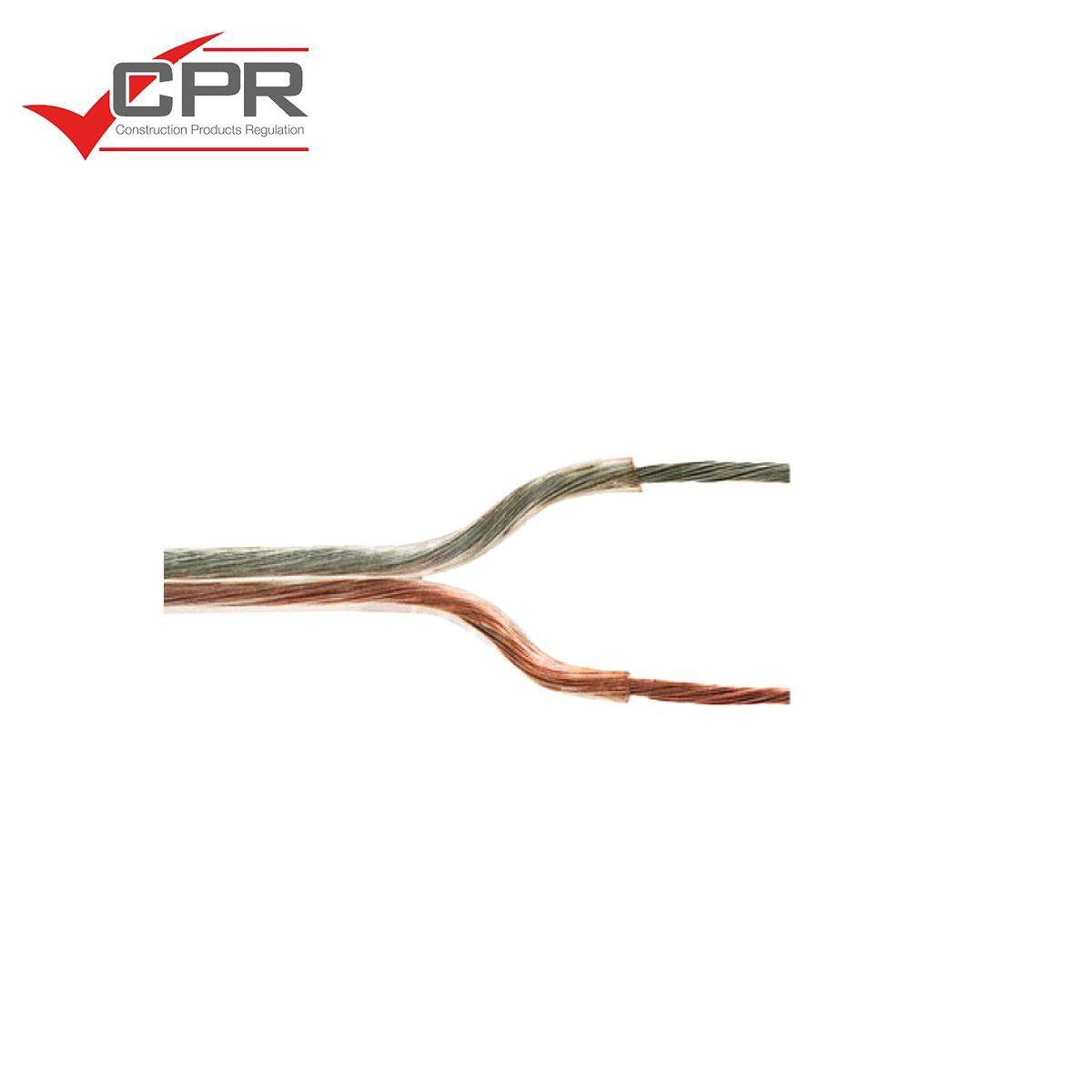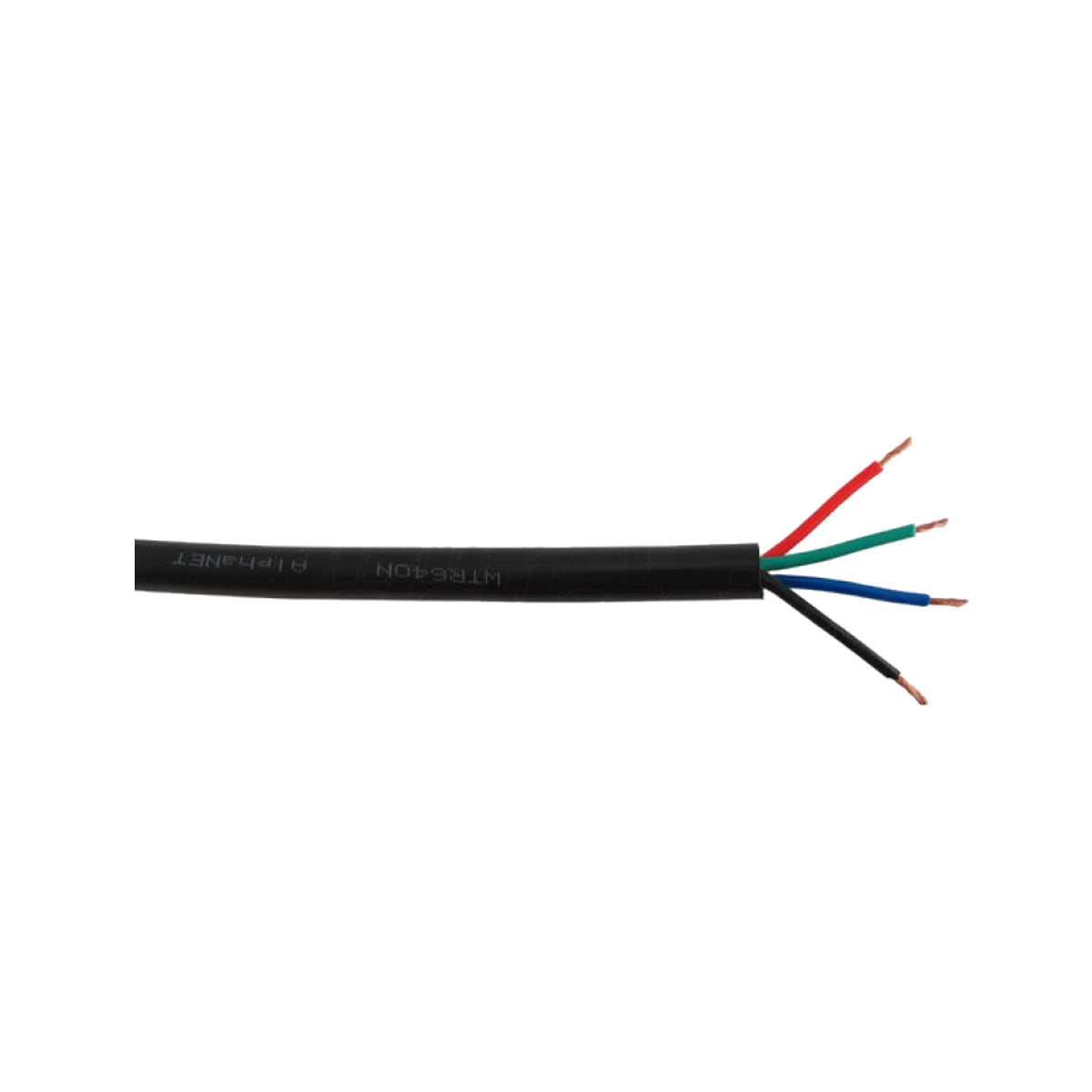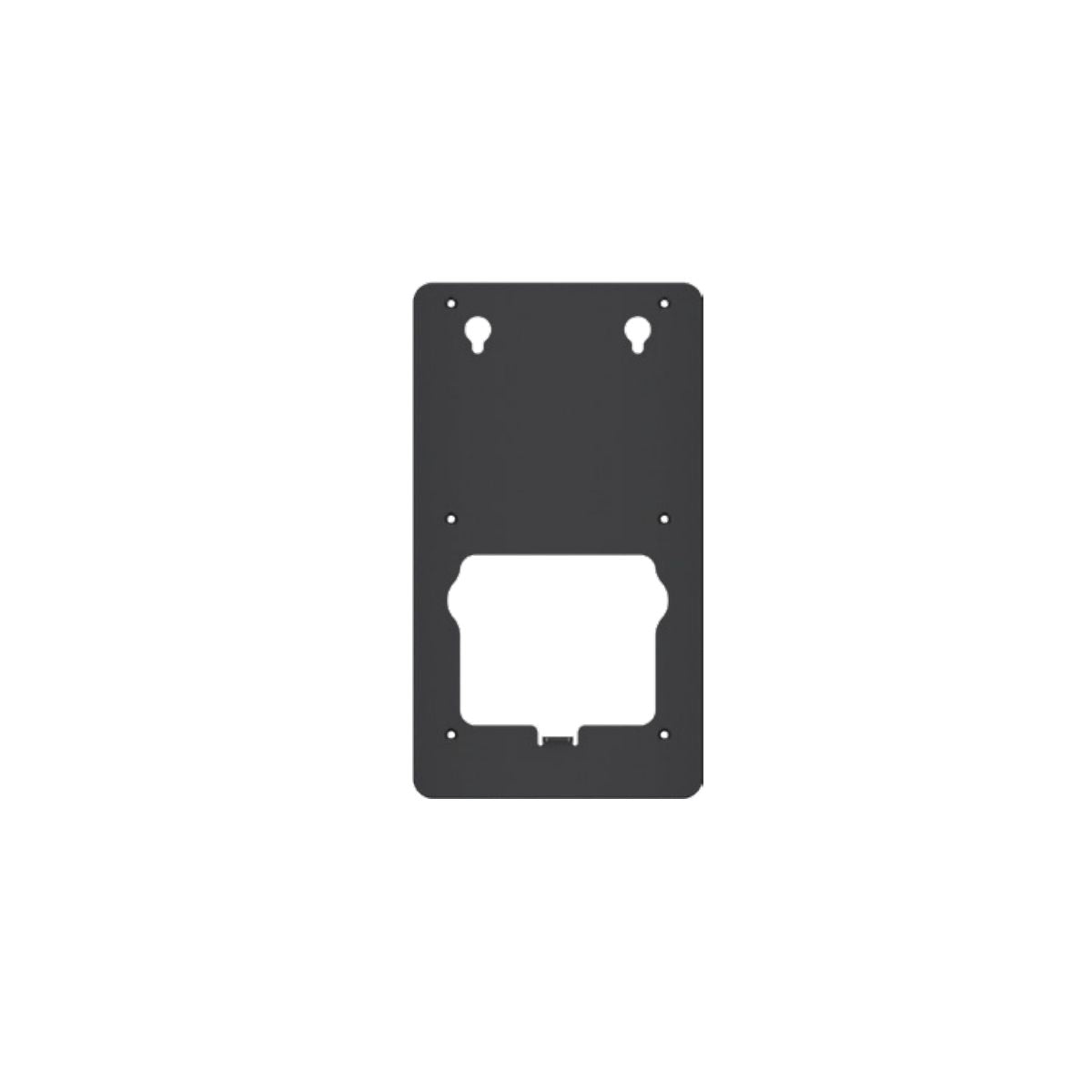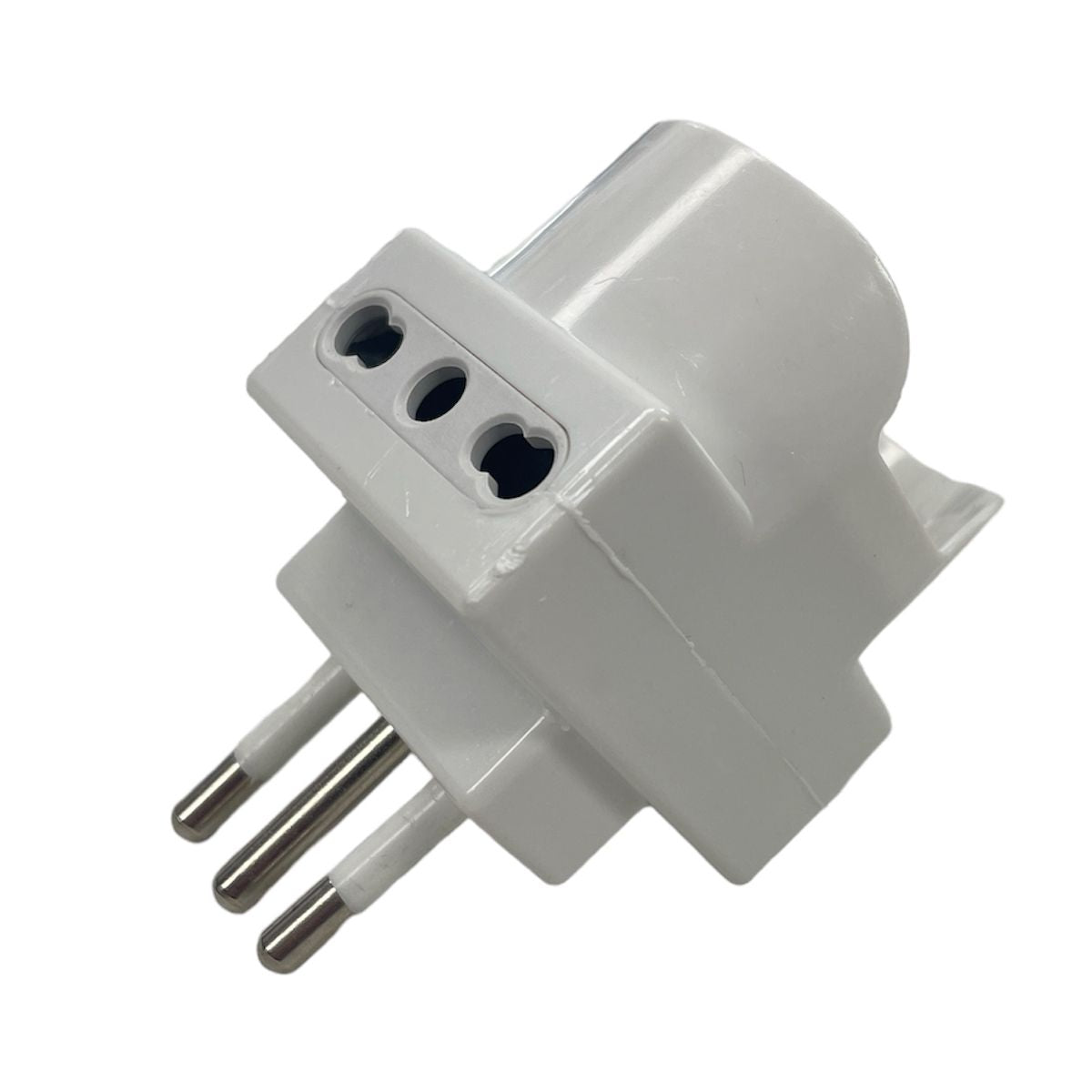How Smart Light Bulbs Work
SETUP INSTRUCTIONS VIA SMART LIFE APP AND ALEXA
To configure smart bulbs you need to follow these steps:
-check that your home modem is set to 2.4ghz only
-download and install the SMART LIFE app
-create a free account
-check that your cell phone is connected to the 2.4ghz wifi network
-insert the light bulb and turn it on
-set the bulb in FLASHING mode (to set the bulb in flashing mode you need to turn the bulb on and off 5 times consecutively)
-open the smart life app, click the + button at the top right, then add device
-choose lighting menu, wi-fi klight source
-then you will have to choose your wifi network and enter the relevant password
-follow the on-screen instructions and wait for the cell phone to connect to the device
-the bulb is now connected and it will be possible to control it via the smart life app
ALEXA APP SETUP
-open alexa app
-c go to the "more" menu at the bottom right"
-add / connect the SKILL SMART LIFE
-ACCESS THE DEVICES MENU AND PRESS slill for smart home, THEN activate skilla smart home
-searching for the "smart life" skill we will proceed to enable it for use after logging in via the user and pass used during the installation of the smart life app
it will now be possible to turn the bulbs on and off via voice commands